WHAT ARE THE BEST FREE WEB HOSTING OPTIONS?
If you want to host your website for free, these are the best free web hosting solutions. In this artical, I show you how to host a website for free, very easy and quick, in less than 3 minutes. Save hundreds of dollars in web hosting costs per year.
WHAT IS WEB HOSTING?
THERE ARE TWO TYPES OF WEBSITES

HOW MADE OF STATIC WEBSITE?
Static websites are simply made of HTML CSS Javascript and media files.
HOW DYNAMIC WEBSITE MADE BY?
Dynamic Websites Use databases for example wordpress sites blogs or e-commerce shops.
If you want to Host a dynamic website For free we have another tutorial for You check the Article Here.
We will be focusing on Hosting static websites only There are so many ways you can host a Website for free some ways are better Than others. In this Artical, I will tell you what are The best options and which ones give you The most value and features.
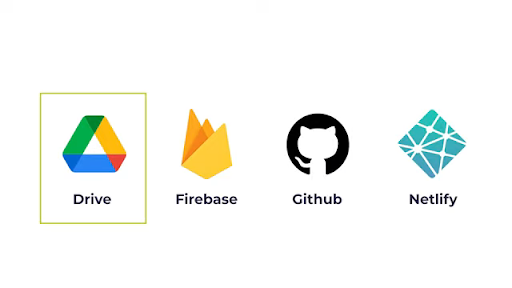
First, you want a solution that lets you use your custom domain name Have no ads or credits have decent speed Decent storage and bandwidth and it's Absolutely free forever The best options that meet this criterion Are google drive Firebase Github, and netlify.
#1 GOOGLE DRIVE
Google drive is an interesting solution But it's not the best option on this list.
#2 FIREBASE
The next best option is firebase this is A very professional and reliable Solution But it has some limitations and it's not The easiest to set up.
#3 GITHUB
Next, we have Github which offers decent Features Github is a very popular and reliable solution.
#4 NETLIFY
Finally, netlify if you want the best Option Here is where you get the most value, and The best features Netlify is our favorite solution.
WHY NETLIFY IS THE BEST OPTION TO USE?
Netlify is super easy to use it offers 100 gigabytes of storage Advanced options to enhance website Speed CDN Custom domain names easy integration With google analytics And a free SSL certificate with one click hosting a website on netlify is super easy.
HOW TO USE NETLIFY?
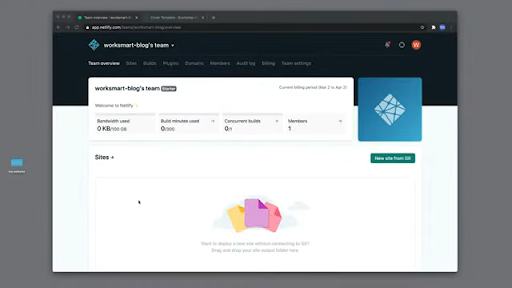
First, go to netlify.Com and create an Account.
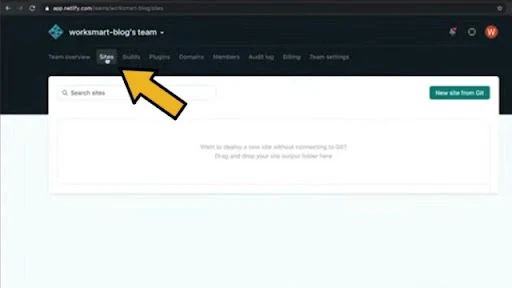
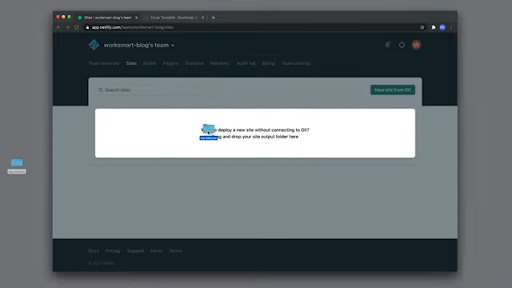
Go to sites drop your website folder in This area.
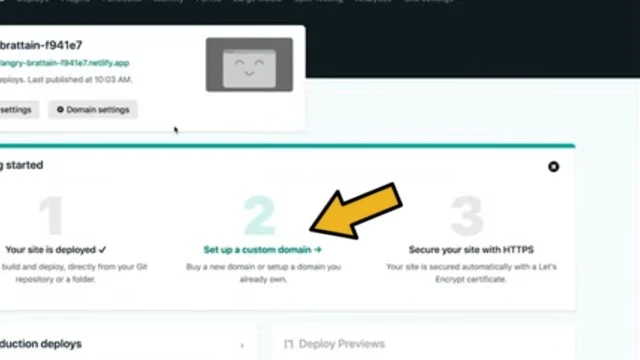
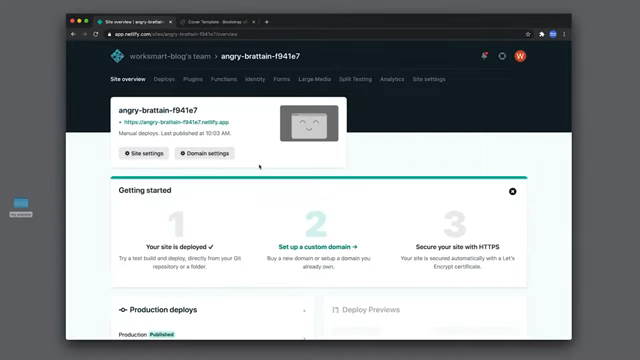
Next click set up custom domain And type in your domain name and click Varify.
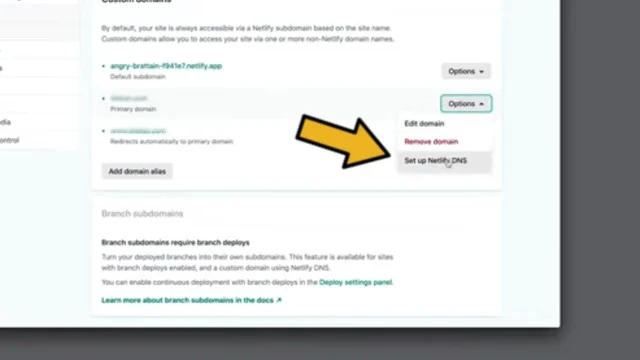
Go to options and click set up netlify DNS.
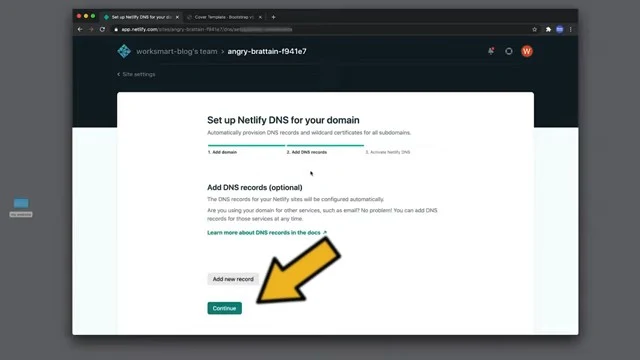
Click continue.
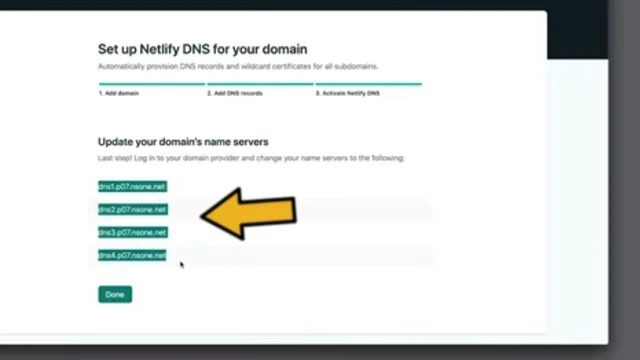
These are your name Servers you have to copy these values And paste them on your domain registrar.
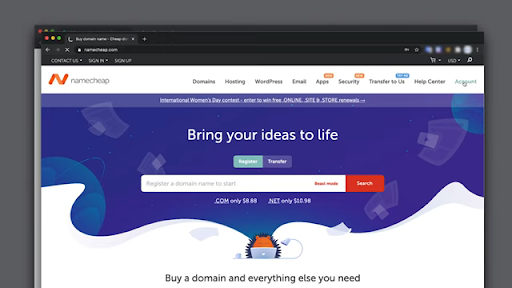
Go to the website where you bought your Domain name in my case it's Namecheap.com
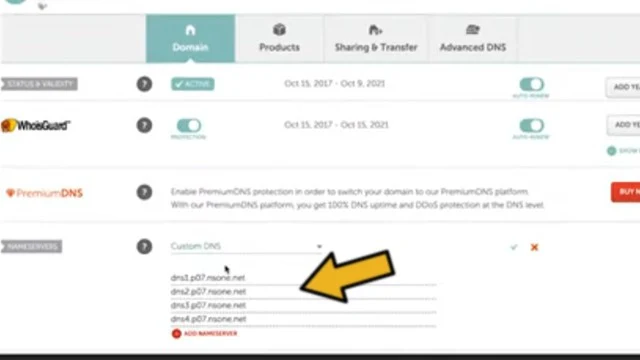
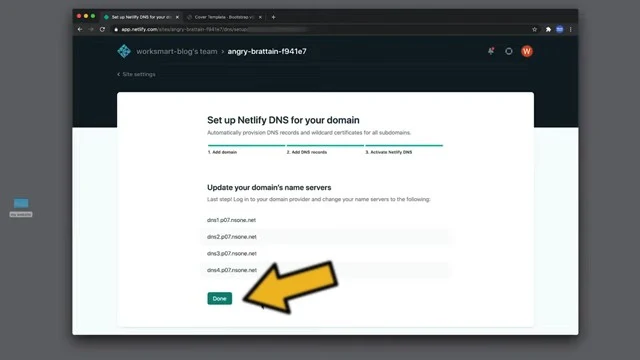
Find your domain DNS settings here Select custom DNS and insert the four Name servers in this area Save changes go back to netlify and Click done.
It's as simple as that now just wait a few hours for the DNS propagation to Complete Open your browser and type in your Domain name you should see your website Online.
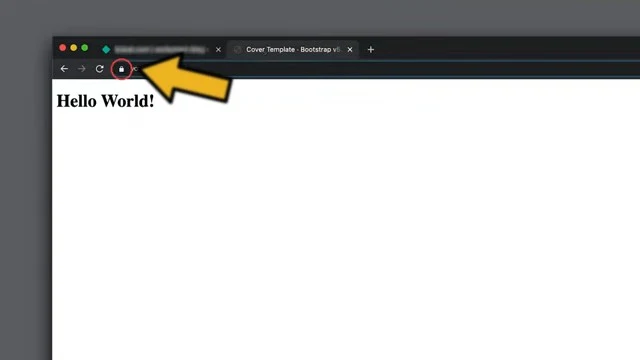
This symbol next to your domain name Indicates that your website is secure Netlify automatically installs your free SSL certificate And there you go.
This is how you host a Website for free If you enjoyed this video subscribe for More productivity tips And always remember to work smart not Hard.

