How to remove google chrome ads easily

1 ) Open google chrome browser and Right side corner you can find a 3 dots
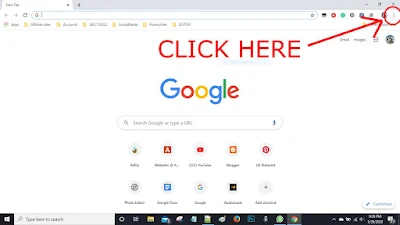
2 ) After Open go to Setting
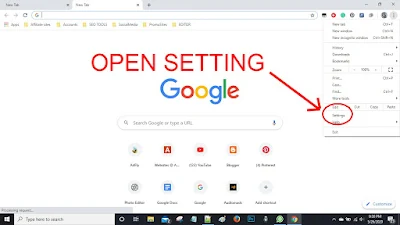
3 ) After opening setting in the search bar type Site setting
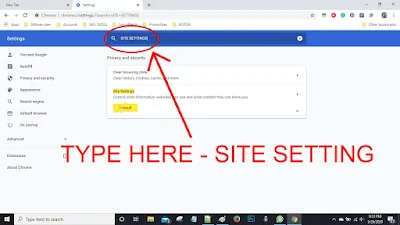
4 ) After opening site setting go to notification setting
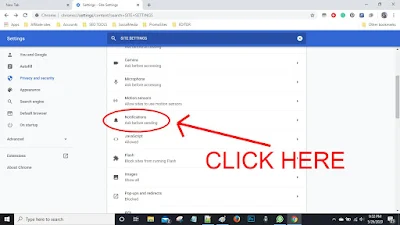
5) After opening notification setting now you can see google chrome ads billow of the box
now click the 3 dots and click remove option
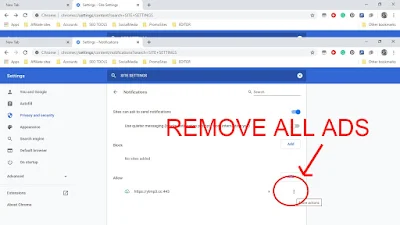
That's it now ads are removed :)
